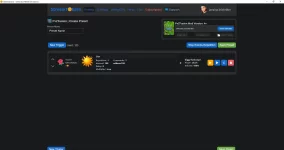Plants vs Zombie Fusion is a modified version of the popular game. It allows combining plants to create enhanced defenses. Additionally, many new elements have been added to the game, including new plants, their combinations, and more powerful zombies. The gameplay captivates from the first second, making it an ideal choice for interactive streams on TikTok.
Since the game is simply a modified version that has been fully recreated on the Unity game engine, it is not an official release and is distributed for free. It is supported by a large community of developers and gamers. However, it is still protected by Electronic Arts' copyright on the trademark. Therefore, the modification and all improvements are shared on a non-commercial basis and are not intended for commercial use.
How to Create an Interactive Stream in Stream to Earn for Plants vs. Zombies Fusion
== Installation Instructions ==
0. Make sure you put the game folder in C:\Games or D:\Games or anywhere else, as long as it's NOT one of the following. And make sure the file path contains only ASCII characters.
* OneDrive
* MEGA
* Downloads
* Desktop
1. Install everything inside the _Redist folder.
2. Run the game using "Launch Game.bat" to hide the console. Some areas in the game could slightly lag because of the console.
3. Play.
- **New Fusions!**
A huge batch of fresh basic fusions has arrived - featuring the completion of Wall-nut basic fusions! Full list: Three-nuts, Marigold Mine, Swell-shroom, Rush-shroom, Pumpkin Shell, Brood-shroom, Umbrella Cap, Minnow-shroom, Orca-shroom, Torchflower, Jelly-shroom, Football Gatling, Solarfruit, Solar Flare, Illumi-nut, Sturdy-shroom, Nut Pot, Wallop-shroom, Tangle-nut, Melon Morph, Chrono Melon, Metal-pult, MAD Pepper, Pumpkin Pod, Lucky Blover, Lumo-shroom. Also included are some brand-new Odyssey fusions: Princess Solarnova, Selene Cabbage, Grim Arbiter, and Harvest mode exclusive Overclocked Cherrybomber and Arteris Cabbage!
- **New Zombies!**
Football Banner Captain, Tumbling, Chicken Jockey, Zombie Horseman, Football Knight Captain, Hydrofowl, Cursed Ladder and a new mini-boss, Giga Football Archduke!
- **New Modes!**
New Harvest mode and Grand Garden where you can collect plants and face ever-tougher challenges! Fusion Showcase levels have also been completely reworked to feature every cross-fusion - 88 are now available!
- **Other New Mini-Games and Misc Updates**
New mini-game series, Graveout and new specialized modifers for Obsidian Spikerock and Gatling Frenzy-shroom in **The Gods: Evolved**! Also, new tip popups in I, Zombie puzzles.
- **Translation Updates**
English, Vietnamese and Spanish updated for 3.0.1. Japanese updated up to 2.8, thanks AnnieTGM!
- **English Name Changes**
> Certain plants have their names changed from community suggestions. Full list:
> Spike-obsidian > Obsidian Spikerock
> Spike-ice > Ice Spikerock
> Spice-hearth > Hearth Spikerock
> '-in-the-Pogo's > '-on-the-Pogo's
> Frostweed > Iceweed
> Pea Mine > Peatato Mine
> Kernel Pot > Butter Pot
> Starsteel > Iron Star
> Starjoker > Jokestar
> Potato-spreader > Threepeatato Mine
> Cracked Melon > Overripe Melon
Since the game is simply a modified version that has been fully recreated on the Unity game engine, it is not an official release and is distributed for free. It is supported by a large community of developers and gamers. However, it is still protected by Electronic Arts' copyright on the trademark. Therefore, the modification and all improvements are shared on a non-commercial basis and are not intended for commercial use.
How to Create an Interactive Stream in Stream to Earn for Plants vs. Zombies Fusion
- Download the game 3.1.1 and extract it to any convenient location.
- In Stream to Earn, select the "PvZ Fusion" preset, choose the game folder, and click "Install Modification."
- Edit the template or use a ready-made one.
- Launch the game and connect to your stream.
== Installation Instructions ==
0. Make sure you put the game folder in C:\Games or D:\Games or anywhere else, as long as it's NOT one of the following. And make sure the file path contains only ASCII characters.
* OneDrive
* MEGA
* Downloads
* Desktop
1. Install everything inside the _Redist folder.
2. Run the game using "Launch Game.bat" to hide the console. Some areas in the game could slightly lag because of the console.
3. Play.
3.0.1 update
## Update Highlights- **New Fusions!**
A huge batch of fresh basic fusions has arrived - featuring the completion of Wall-nut basic fusions! Full list: Three-nuts, Marigold Mine, Swell-shroom, Rush-shroom, Pumpkin Shell, Brood-shroom, Umbrella Cap, Minnow-shroom, Orca-shroom, Torchflower, Jelly-shroom, Football Gatling, Solarfruit, Solar Flare, Illumi-nut, Sturdy-shroom, Nut Pot, Wallop-shroom, Tangle-nut, Melon Morph, Chrono Melon, Metal-pult, MAD Pepper, Pumpkin Pod, Lucky Blover, Lumo-shroom. Also included are some brand-new Odyssey fusions: Princess Solarnova, Selene Cabbage, Grim Arbiter, and Harvest mode exclusive Overclocked Cherrybomber and Arteris Cabbage!
- **New Zombies!**
Football Banner Captain, Tumbling, Chicken Jockey, Zombie Horseman, Football Knight Captain, Hydrofowl, Cursed Ladder and a new mini-boss, Giga Football Archduke!
- **New Modes!**
New Harvest mode and Grand Garden where you can collect plants and face ever-tougher challenges! Fusion Showcase levels have also been completely reworked to feature every cross-fusion - 88 are now available!
- **Other New Mini-Games and Misc Updates**
New mini-game series, Graveout and new specialized modifers for Obsidian Spikerock and Gatling Frenzy-shroom in **The Gods: Evolved**! Also, new tip popups in I, Zombie puzzles.
- **Translation Updates**
English, Vietnamese and Spanish updated for 3.0.1. Japanese updated up to 2.8, thanks AnnieTGM!
- **English Name Changes**
> Certain plants have their names changed from community suggestions. Full list:
> Spike-obsidian > Obsidian Spikerock
> Spike-ice > Ice Spikerock
> Spice-hearth > Hearth Spikerock
> '-in-the-Pogo's > '-on-the-Pogo's
> Frostweed > Iceweed
> Pea Mine > Peatato Mine
> Kernel Pot > Butter Pot
> Starsteel > Iron Star
> Starjoker > Jokestar
> Potato-spreader > Threepeatato Mine
> Cracked Melon > Overripe Melon
Attachments
Last edited: